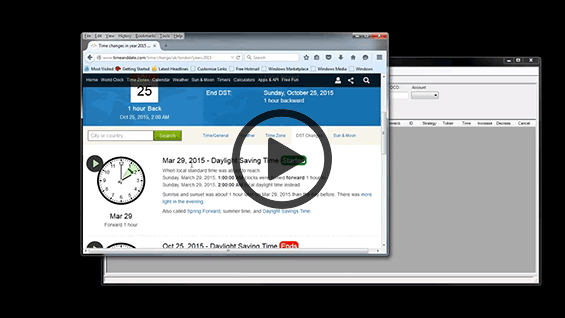NinjaTrader 7 Historical Data Manager
The way NinjaTrader 7 operates internally means that the data settings will be different for each user and their timezone.
Purchasing from Portara Shop
There are TWO ways to purchase data:
- For continuous data you can purchase NT 7 (.ntd) or NT8 (.ncd) ready-formatted data. Remember you do not even need to touch the NinjaTrader 7/8 Historical Data Importer when you purchase NT 7 or NT8 ready-formatted data from the PortaraNinja shop. Simply watch the installation video on the home page.
- Or you can purchase semi-colon separated continuous or individual files for 1 minute data or tick data. Semi-colon separated data needs to be imported into NinjaTrader 7 or 8 using NinjaTrader’s Historical Data Manager. If you want direct guidelines on how to do that for 1 Minute Data see here. For Tick Data importing guidelines see here.
You Already Have ASCII TEXT CSV Data
For those of you with your own asci csv ot txt data this video may prove informative. Watch how Portara and NinjaTrader handle DST and dual DST differences (for overseas markets) in unison. See the database change based on your current location.

How to Import Data into NinjaTrader 7 Explained
How to Use the Historical Data Import Manager inside NinjaTrader 7

Have you ever wanted to know and understand what all the settings do in NinjaTrader 7 Historical Data Manager?
Watch the differences when traders are based in different time zones such as Australia, the UK and the US with worked examples.
View this presentation to find out how it all fits together.